New Ways to Share your Images (Yes, that includes Pinterest)
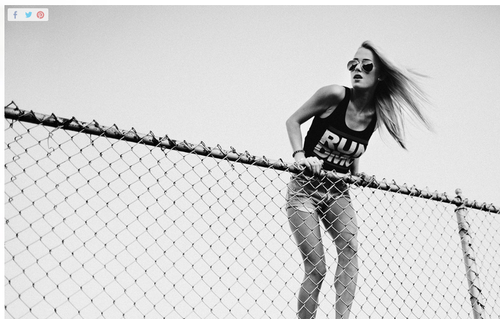
We just released a new toolbar that can be added to the top left of the images on your site, allowing people to share that individual photo on Facebook, Twitter and Pinterest.
You can enable this for your site from the “Social Media Sharing” section on the “Add-ons” page in your control panel.
[Screenshot from JordanVoth.com]
New Gallery Layouts
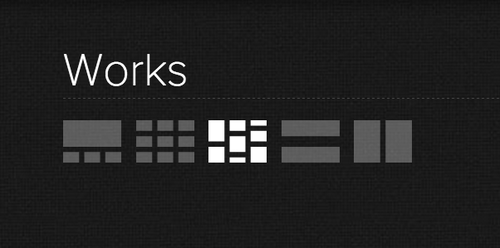
Today we launched a some new gallery layouts!
- New “Carousel” layout for sidebar-style websites.
- New “Horizontal” layout header/centered-style websites.
- New “Tile” layout, similar to the style made famous by Pinterest, available for both sidebar and header-style sites.
- All layouts are now available to Flickr pages too!
As always, you can change a gallery’s layout at the top of its page in your control panel, by clicking on any one of the layout icons.
New Mobile Websites
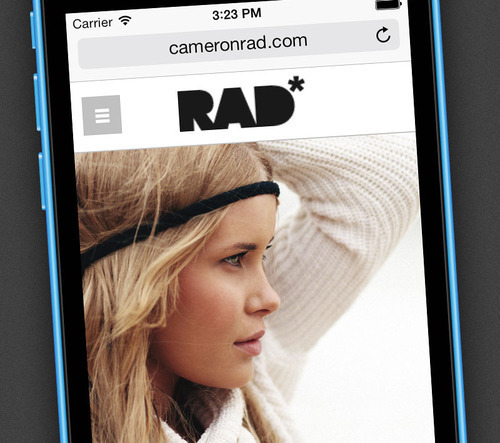
We just recently launched all new, and much-improved mobile-optimized websites for everyone. They’re much better than our previous mobile sites in basically every way, and we think they’ll prove to be a much more unique, customizable, and efficient experience for your site’s mobile visitors.
(Mobile-optimized sites are available via the “Add-ons” section in your control panel.)
Logos
Now your mobile site will use the same logo as your main website does, automatically. No more need to upload special mobile files and write custom CSS.
Automatic Design Inheriting
Along with the new logo feature, your mobile site will now inherit the overall design from your main website automatically. Fonts, colors, etc will automatically match the rest of your website, providing a much more unique look to your mobile website than before, and without any extra work!
More Efficient Navigation
Now every page has a full “hamburger button” navigation bar, so visitors can navigate to any page, from anywhere, without needing to first go back to the home page. This saves valuable time and bandwidth for mobile visitors.
Image Download Blocker
If you have our image download blocker add-on enabled, it will now also work on your mobile site as well.
Better Use of Real Estate
Mobile devices obviously have limited screen space, so we’ve made small adjustments to allow your images to be displayed as large as possible, eliminating borders where it’s practical.
What's New
New Global Content Delivery System & Faster Loading Times
Now your photos are distributed among 200+ servers located around the world, ensuring your visitors are able to see your work quickly, no matter where they’re located. Depending on the location, the average speed increase is between 21% and 80%.
High-Resolution/Retina Logos
Now graphics that you use for your website’s logo can be retina-resolution, so they look crisp on high-resolution devices like the iPad and newer MacBooks. Just upload a logo graphic that’s twice as big as it needs to be, and the website will do the rest.
Improved Logo Graphic Handling
Logo graphics are also automatically resized to fit the available space on your website, so there’s no need to pre-resize your logo in Photoshop before uploading, it’s all done for you.
Translucent Colors
Our design editor now lets you select transparency for any color you choose, allowing you to create nice translucent/overlaid effects without having to learn CSS code.
Improvements to our ‘Sidebar’ Layout
We made it much easier to make horizontal-scrolling images scroll behind the sidebars, as well improved keyboard (left/right) navigation between images.
Customizable Sidebar Widths
Now you can adjust your sidebar’s width right from the design editor.
Improved Formatting for Mobile Devices
We made lots of small improvements to the way websites are displayed on small screens, particularly with sideways-scrolling photo galleries.
Improved Flickr Sets Formatting
Refinements were made to the way Flickr photo sets were displayed, improving the way each set’s thumbnail is displayed.
New Link Icons
We included a new logos in our ‘social media link icons’ add-on, including Yelp and GitHub.
Other Misc Improvements & Bug Fixes
- Fixed bug that caused some pages in the control panel to not be clickable.
- Fixed bug that made it impossible to change a custom domain once, then back to the original domain again.
- Fixed issue that caused text pages’ images to take a long time to update after being replaced.
- Added error message to contact forms, to let people know of they didn’t fill it out properly.
- Improved spam filtering at forum.22slides.com.
Faster Downloads

If you happen to notice your website loading a bit faster than before, that’s because it is!
Late last week, we introduced a new “global content delivery system”, which means images download fast no matter what part of the world your visitor is located.
Typically, the farther from a server you are, the slower the website feels. But what we’ve done is put your files on over 200 servers located all around the world, so no matter where someone views your website, it will download quickly, from a server located nearby.
In California, we see a speed increase of about 21%, which works out to about a second faster on most image gallery pages, but places like New York, Europe and Australia should see even better results.
Here’s a look at just how much faster our servers respond to requests from different parts of the world:
- California: 52ms to 10ms lag (81% Improvement)
- New York: 224ms to 10ms lag (96% Improvement)
- London: 95ms to 11ms lag (88% Improvement)
- Munich, Germany: 137ms to 6ms lag (96% Improvement)
- Sao Paulo, Brazil: 261ms to 114ms lag (56% Improvement)
- Israel: 178ms to 73ms lag (59% Improvement)
- Sydney, Australia: 209ms to 1ms lag (99% Improvement)
- South Africa: 261ms to 178ms lag (32% Improvement)
- Netherlands: 247ms to 2ms lag (99% Improvement)
- Singapore: 106ms to 1ms lag (99% Improvement)